How to get to more revenue faster using video: LiveChat & SnapCall webinar
Learn how to increase your sales with live video. A complete overview with best practices.
How would it improve your sales if, for example, a visitor on your website could ask for a physical viewing of a product in real-time, without leaving the Chat widget?
How would it improve your Customer Experience if a visitor could have a consultation or discussion with a Sales Executive or Customer Support agent, again, in real-time without leaving the Chat widget, or even switching tabs or browsers?
Together with LiveChat we conducted a Live webinar to answer the most common questions and to show all the capabilities you can leverage thanks to live video.
Below you will find a summary of the webinar as well as the recording itself for those who would like to see a live demonstration of using SnapCall.
Q1: What is SnapCall and how does it benefit different industries?
SnapCall is a tech company helping teams worldwide meet their customers wherever they are - through video call and streaming. SnapCall is building a more human Internet by bringing video communication experiences closer to their real-life counterparts.
SnapCall doesn’t require any specialized technical expertise or knowledge. We help our customers to focus on their business, and this regardless of a specific industry or area. However, we notice that SnapCall has a huge traction with Fintechs, Mobility, Furnitures, Online shopping, and advanced support goals.
Q2: Can it potentially increase Sales conversion or checkout values?
The result is a combination of several factors, but if you build some specific use cases, and dedicated members of your team to do it, then you’ll have the results you’re looking for.
One of our customers, by using SnapCall on top of LiveChat (and combining both tools and options) had a transformation rate multiplied by 5 (from 3% to 15%). Which is quite impressive knowing that the in-store conversion rate is about 20%. They also noticed that for 1$ spent in SnapCall, they add a 100$ revenue, with a direct correlation.

Q3: Does it have to be a video call, or could I just accept audio calls like a traditional phone conversation?
That’s actually an excellent question. SnapCall is designed in a way that everyone feels safe & comfortable to enable the camera (or not). Like in a Zoom or Google call, you can enable it on both sides or disable it on both sides. You can also have it enabled on one side only. Each participant is completely free to enable it or not.
One of our customers, who specialized in online casinos and gaming is using our app on a daily basis with just the audio. They are doing around 15h hours of calls per day this way. SnapCall is designed to fit every company, regardless of the size of the teams involved.

Q4: What if I wanted to share my screen with the visitor, can that be done in SnapCall?
SnapCall allows you to do screen-sharing on both sides. You can screen share the full screen, a specific opened app, or a specific tab of your browser. Last but not least, we offer you the possibility to screen share a youtube video and comment on it to your customer. Other dedicated features are coming in the next few months.
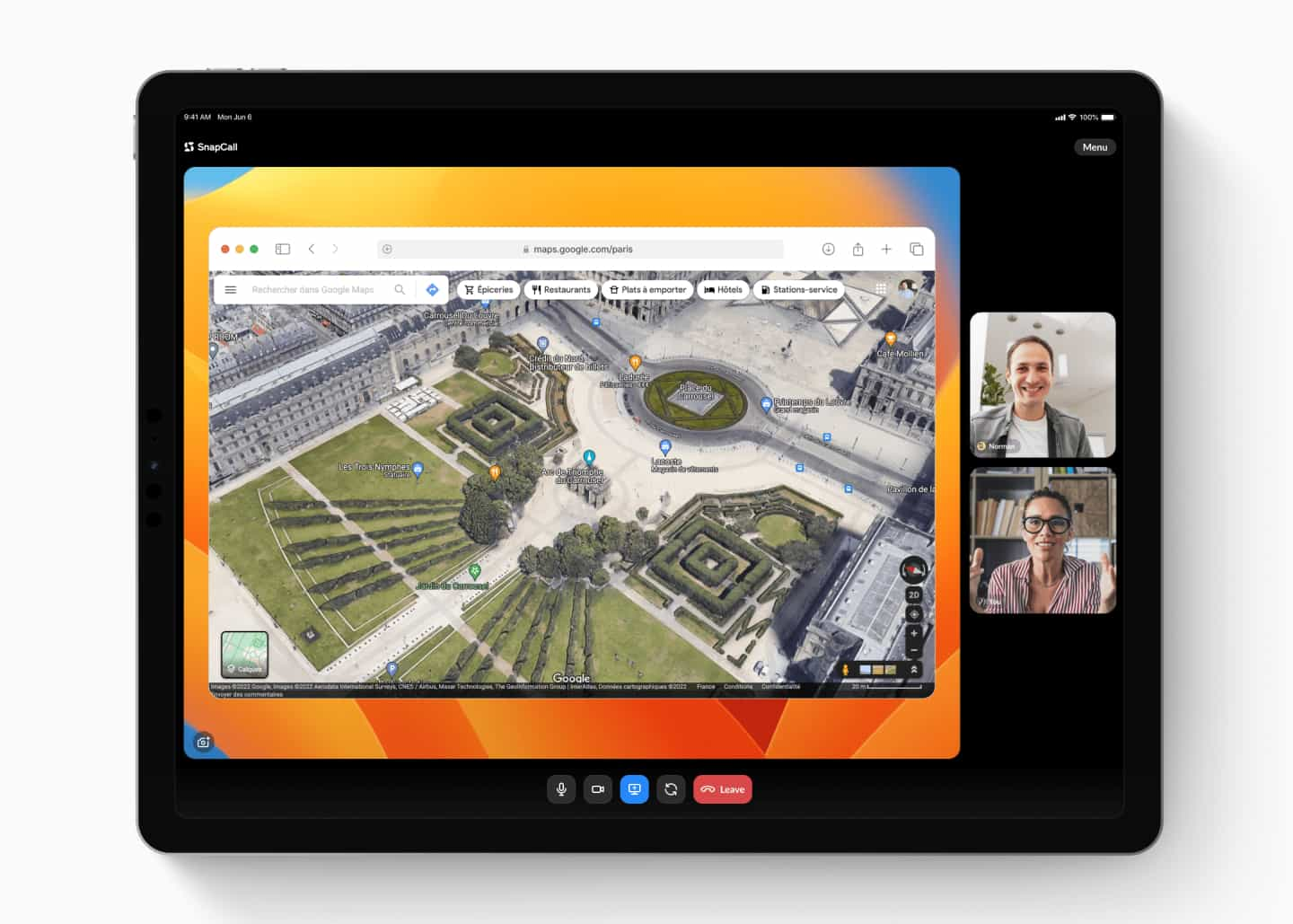
Q5: What other ways do your SnapCall customers use it to benefit customer communication or interaction?
Well, thanks to SnapCall, the company using it can benefit from a flexible application allowing a case by case decision. In other words, you have a general tool that allows you to use it differently for every single customer.
For example, you can start the call on a laptop and join with your smartphone if you suddenly need to show your direct environment (customer & agent side). One of the best parts of SnapCall is to allow each company to use it differently regarding their own use cases.
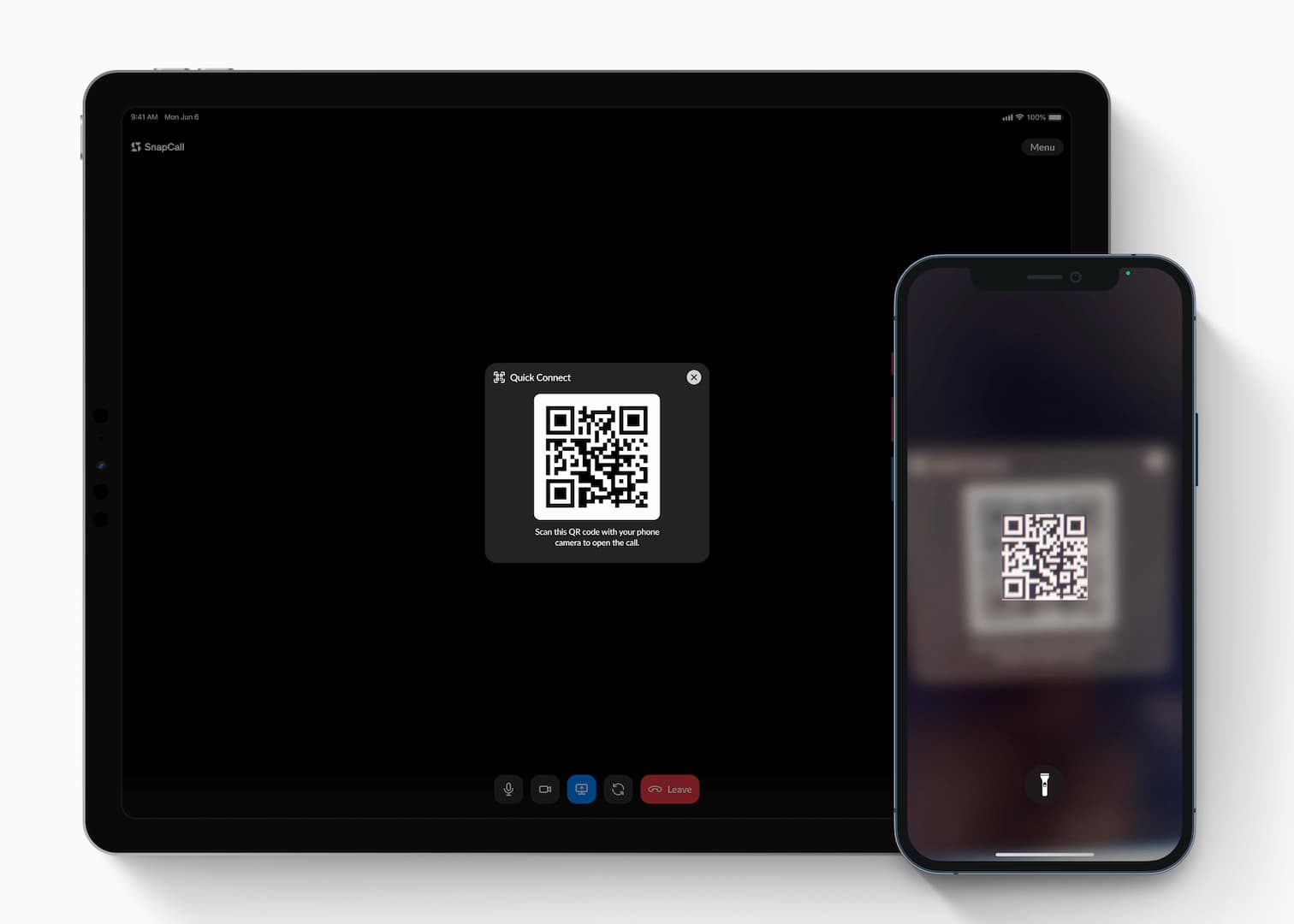
Q6: And the integration, you would need some developer support or coding to integrate it with LiveChat?
Not at all. As it’s a complete embedded app, you just need to download it from the marketplace and start to use it right away. You literally need 5 minutes and less than 10 clicks to start calling & video calling your customers inside LiveChat conversations.
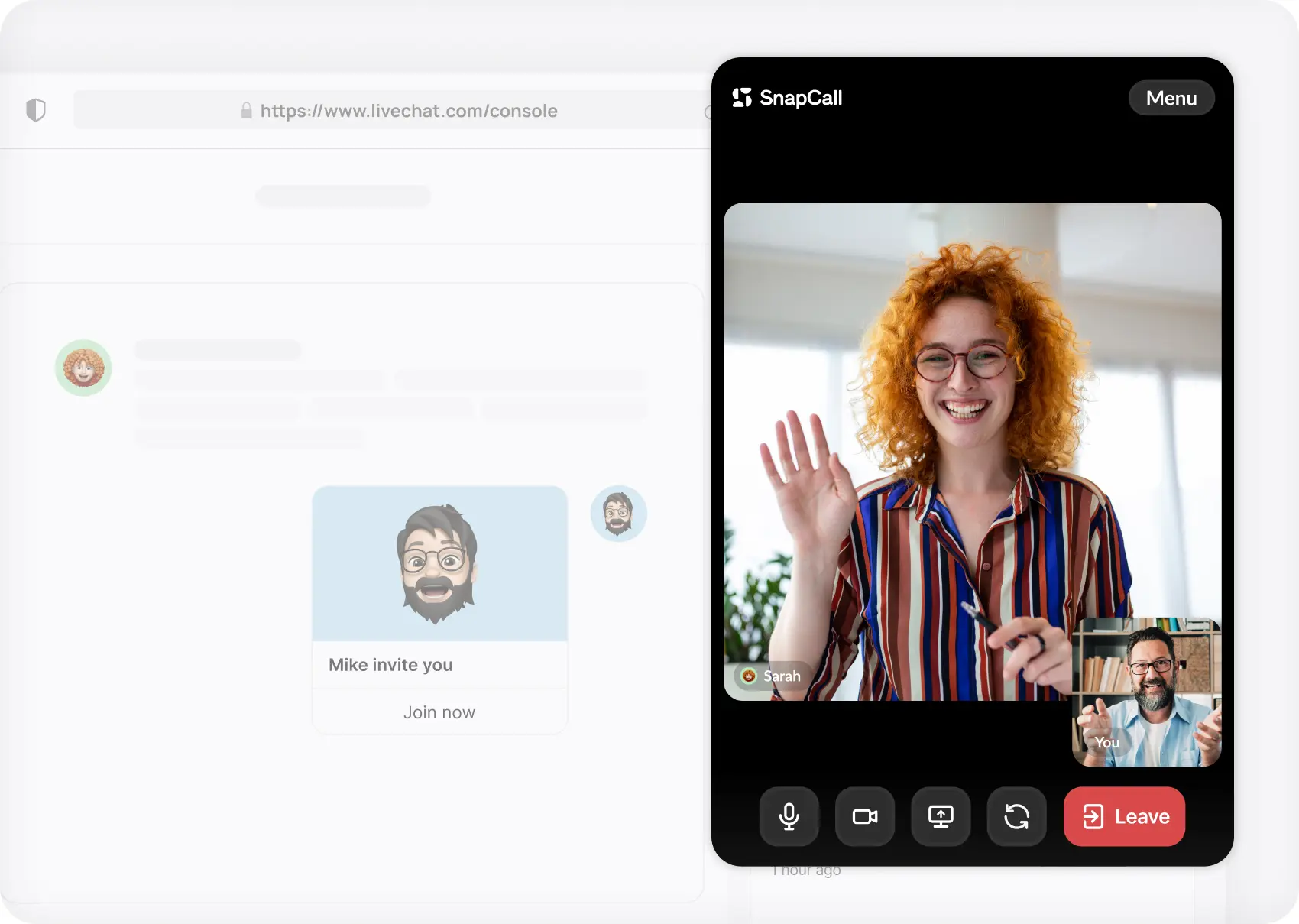
Q7: What would the cost be for a product that potentially changes the way you support Sales or Customer Support visitors?
Well, actually it’s not so much a question of costs, but more a question of investment. In order to let everyone be able to fully benefit from SnapCall, we are offering it at a price of 20 USD per month and per agent.
It’s applicable to all agents. It allows you to make unlimited calls, with unlimited duration. Voice, video, screen sharing are included, as well as access to the dashboard on top of LiveChat and the capacity to listen, manage the audio recordings of the calls. For the customers that are annually engaged and with 10 agents and more, we offer training sessions.
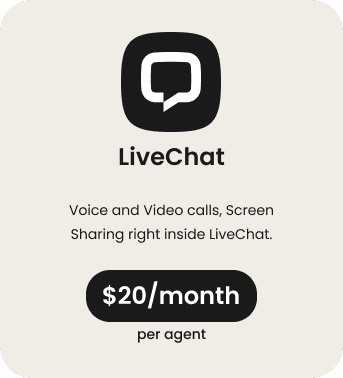
Q8: Do you have any current users you can tell us about and how they’re benefitting from the integration of SnapCall with LiveChat?
Sure, we are lucky enough to have enough customers to do so. I would mention Canadian Appliance Source, a Canadian furniture & appliance company, but also Quicktrade, a South African trading company. Last but not least, we have Rox Casino, an online casino company.



